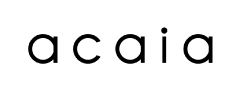The Orbit is designed with precision and ease of use in mind. This includes a knocking chute and automatic purge to keep coffee retention to a minimum. However, some basic cleaning and maintenance will help keep your grinder in tip-top shape.
In this article, we'll go over a step-by-step guide for cleaning the burrs in your Orbit. With just a couple of tools, you can periodically ensure there's no coffee build-up in the grinder's burr housing. Before starting, you'll need these items:
In this article, we'll go over a step-by-step guide for cleaning the burrs in your Orbit. With just a couple of tools, you can periodically ensure there's no coffee build-up in the grinder's burr housing. Before starting, you'll need these items:
- 2.5 mm hex wrench. This should be included in the Orbit's Accessory Tool Kit. If you have access to other 2.5 mm hex wrenches, we encourage you to use the one most comfortable for you. Ensure that your tool is the correct size to avoid cam-out.
- A soft-bristled brush to remove debris and build up.
- A container to keep screws in after you've removed them.

Tips Before You Begin
- Be sure to unplug your grinder before opening the burr housing. Safety first!
- We will identify which screws you should not remove and which you can on the burr housing. Be sure to insert your 2.5 mm hex wrench directly and not at an angle. This will help prevent a screw cam out, potentially damaging the screws and/or the hex wrench.
- Gently brush out the stationary burr and rotary burr. We do not recommend forcing or jamming an object past the rotary burrs.
- The burr carrier housing is an important piece of the puzzle to ensure parallelism between your burrs. Never run your grinder without the burr carrier housing in place.
- Performing basic cleaning and maintenance does not require removing the rotary burr or the stationary burr. These should be left in place unless you are replacing or completely realigning your burrs.
Kindly note that Acaia is not responsible for non-factory burr alignment or damage due to user service. However, we do want you to experience success!

If you have any issues or questions, please reach out before continuing disassembly or reassembly. Our Customer Support team is here to help you find the right path to taking care of your Orbit. We want to avoid any potential misdiagnoses that may cause a larger issue down the line. We are ultimately here to support you and help ensure a great grinding experience. You can reach our team at support@acaia.co, or via DM on our social media platforms. You can also find resources on our Help Center online.
Step-by-Step: How to Clean Your Orbit's Burrs
- Step 1: Power down the grinder and unplug the power supply cord.

- Step 2: Remove the upper two screws on both sides of the grinder connecting the burr housing. We recommend removing one screw on one side and then one on the opposite side, and then repeating. Do NOT remove the last, lowest screws on the burr housing. These screws are critical for the overall alignment. Place screws into a bowl or dish for safekeeping.



- Step 3: Carefully slide the burr housing off the grinder. Remove any residue that is stuck in the burr housing. Be sure it is completely free from debris, such as coffee particles, chaff, lint, etc., inside. You can use a soft-bristled brush or compressed air for this step.

- Step 4: Brush away any build-up on the outside of the burr assembly. You can also adjust the grinder to a coarse setting to open the burr gap to blow out any coffee that may be built up on the cutting face of the burrs.


- Step 5: Install the burr housing back to the grinder. Carefully align the arms of the housing with the screw holes on either side of the grinder. Then, replace the screws in the same pattern we recommended to remove them - one on the first side and then one on the opposite side, then repeat.



- When reinstalling the burr housing, place the Orbit on its back and gently position the burr housing. Do NOT push down the burr housing while installing. It may affect the adjustment dial and make it hard to rotate if it is secured too tightly.
Checking the Alignment of Your Burrs
After reinstalling the burr housing, it's important to confirm the alignment of your burrs. You can check the alignment by determining the adjustment distance needed between the Zero Point and the Touch Point on your grinder. The Zero Point is the point at which the burrs are gently locked and cannot be adjusted finer. The Touch Point is the point at which the burrs are gently rubbing against each other. You can find these points with a few steps.
- Step 1: Turn the adjustment dial clockwise (finer) until it is impossible to go further. This is the Zero Point. Take note of which microstep marking this point is at.
- Step 2: Turn the adjustment dial counterclockwise (coarser) two full steps from the Zero Point. Full steps are full digit adjustments on the dial, not the microsteps marked between whole digits.
- Step 3: With the grinder running, adjust the dial clockwise (finer) until you hear a chirping noise. This sound indicates the Touch Point. Take note of which microstep marking this point is at.
The adjustment distance between these two points will indicate the alignment and parallelism of your burrs. The alignment standards will vary by your burr set.
- Mazzer 33M: The distance between the Zero Point and Touch Point must be less than or equal to 1.5 steps.
- SSP MP: The distance between the Zero Point and Touch Point must be less than or equal to 1.0 steps.
- SSP Lab Sweet V3: The distance between the Zero Point and Touch Point must be less than or equal to 1.0 steps.
The alignment of your grinder should not change significantly during basic cleaning. If your grinder is outside the range indicated above, please contact our team at support@acaia.co, or via DM on our social media platforms. We will be happy to provide troubleshooting help and guidance on getting your grinder properly aligned. If you are within the ranges indicated above, you can fine-tune the alignment by adjusting the burr housing. To do this, loosen the burr housing screws. Then, with the grinder running and adjusted to its Touch Point, move the burr housing slightly in all directions. After finding the position that produces the least "chirp" noise, tighten the burr housing screws to secure it in place.
We hope this guide is a useful tool for cleaning your Orbit burrs. Feel free to contact us to let us know what other guides you'd like to see! We're here to support you and make sure you get the most out of your Acaia products. Happy brewing!