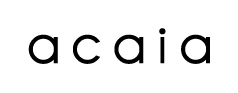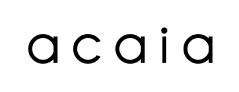What is zero tracking?
![]()
Have you ever placed a single coffee bean onto our scale and wondered why the display didn’t change?
This lack of response is a purposeful design. It is not an error in sensitivity or sign of a damaged load cell. This very important feature is called “zero tracking.”
Let’s define a few terms that are commonly used in scale terminology:
| Term | Definition |
acaia Pearl v1.74 |
| min | minimum starting weight | 0.3 g |
| d | minimum increment of scale | 0.1 g |
| max | maximum weighing capacity | 2000 g |
| e | margin of error | 2d |
Drifting happens to all scales over a period of time. When you place a mug on any scale, the weight may have changed after 5 minutes.
At the zero point of the scale (0.0 g), the scale will also drift over a period of time. Drifting can be caused by several factors:
- heat from electronics
- ambient noise from the environment, like room temperature changes
- cheap load cell sensor
Zero tracking is the stabilization of the drift at 0.0 g.
Our zero tracking recommendation is 2d
Our default & recommended zero tracking range is set at 2d.
2d is defined as (2 * 0.1g = 0.2g)
At the 2d setting, one coffee bean will not be recognized by the scale. If an item is placed on the scale where it is less than 0.2g, the scale will “track” it and decide it is not an object.
Using the 2d setting again, let’s say you place four coffee beans on the scale. The items together are greater than 0.2 g. Therefore, the objects will not be “tracked” and the scale will decide that it is an object.
Zero tracking is only at the zero point
The zero tracking mechanism only operates at the 0.0 g point. If you put a 50 g weight on the scale and add one coffee bean at 0.1 g, then it will show 50.1 g.
You can have a more responsive zero point by changing it in your scale’s settings (it will show trace in the menu). Be aware that changing it to a more responsive setting (1d or OFF) will be a less stable zero point. This means that temperature changes or environmental effects will be noticeable on the scale.
Not all digital scales have the zero tracking feature.
How to change your zero tracking setting
From pg. 21 of the acaia | lunar manual and pg. 16 of the acaia | pearl manual:
- Zero Tracking is a function for maintaining the zero indication within certain limits automatically.
- OFF: It is not recommended to turn off the Zero Tracking because the zero indication would drift easily as room temperature changes.
- 0.5d~3d: For example, for standard resolution each division is 0.1g, 3d = 0.3g. When Zero Tracking is set to be 3d, any initial weight between +/- 0.3g on the weighing pan would be zeroed out gradually.
- 2d is recommended in general for acaia Lunar Coffee Scale.
- Press and hold button for 1 second until the next setting, [ bEEP ] , is shown on LED to confirm the selected option.